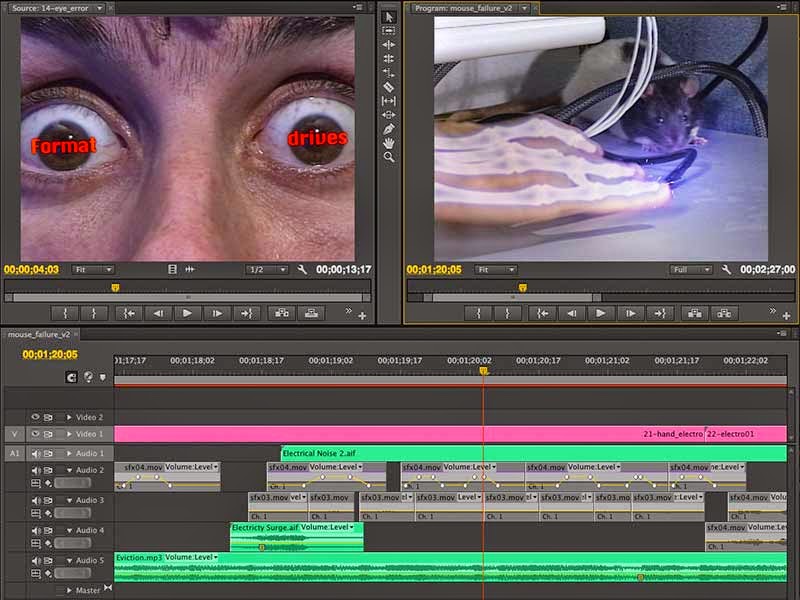 |
| Editing sound using the Adobe production tools. |
As I mentioned in Real Workflows: Mouse Failure (Pt 1), one of the reasons for this restoration was to replace some of the copyrighted music that was originally part of the cut. I found music that fit the piece by searching through the tracks available at the YouTube Audio Library.
Almost all of the sound effects were part of the original source tapes. During the post production of the original piece, Jeff Jemison roamed the corridors and stairwells of Avid Technology searching for appropriate sounds. Jeff used everything from fire extinguishers to salt shakers to create Foley effects. For my part, I chose the sounds that best fit the action of the video.
Any additional sounds that were needed for the restoration, were recorded directly to disk using Adobe Audition. In addition to recording sound, I used Adobe Audition for sound design and for creating any sounds that needed looping.
The most sound design for the piece was the elevator scene, where the hapless editor, ends a bad day in a malfunctioning lift. This scene included recordings of the actual mechanicals of the Avid elevator, Foley sounds of crashes, as well as a slide down the neck of an acoustic guitar and Jeff's own vocalizations. The line "mother" was Jeff doing his best impression of the cartoons we had grown up watching.
The lock to picture and the final audio mixing was done right in the Adobe Premiere Pro timeline. Once the audio was complete, the video was sent to Adobe Media Encoder to output in various formats. The film was a lot of fun to create when it was originally produced and it was a lot of fun to restore.
No comments:
Post a Comment